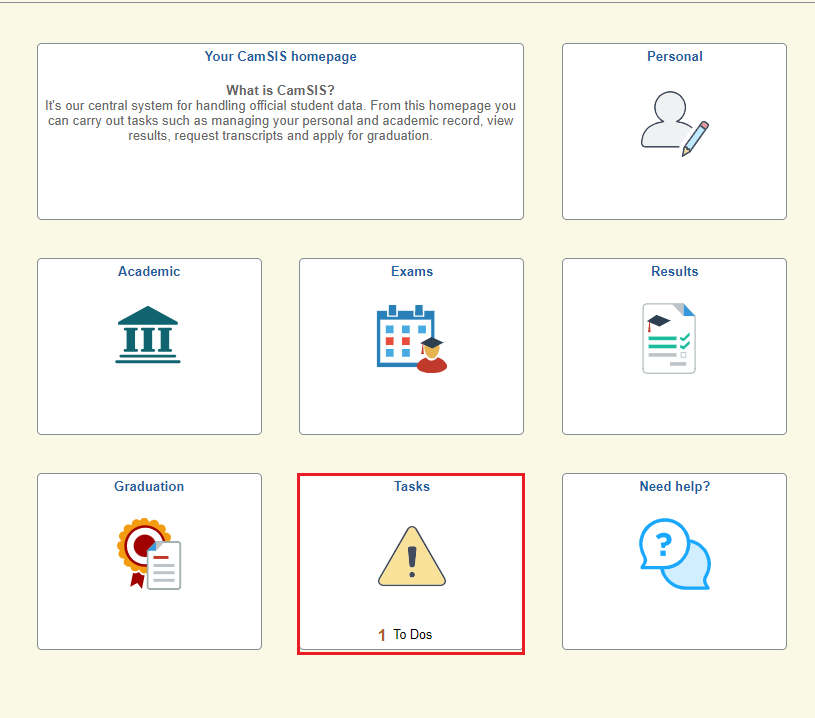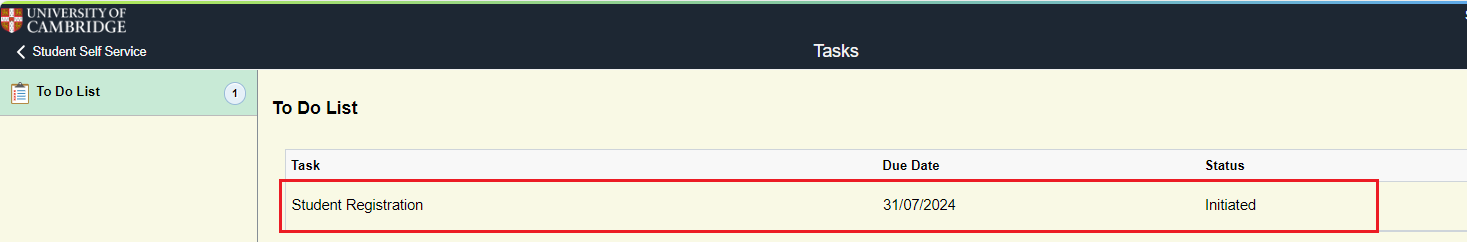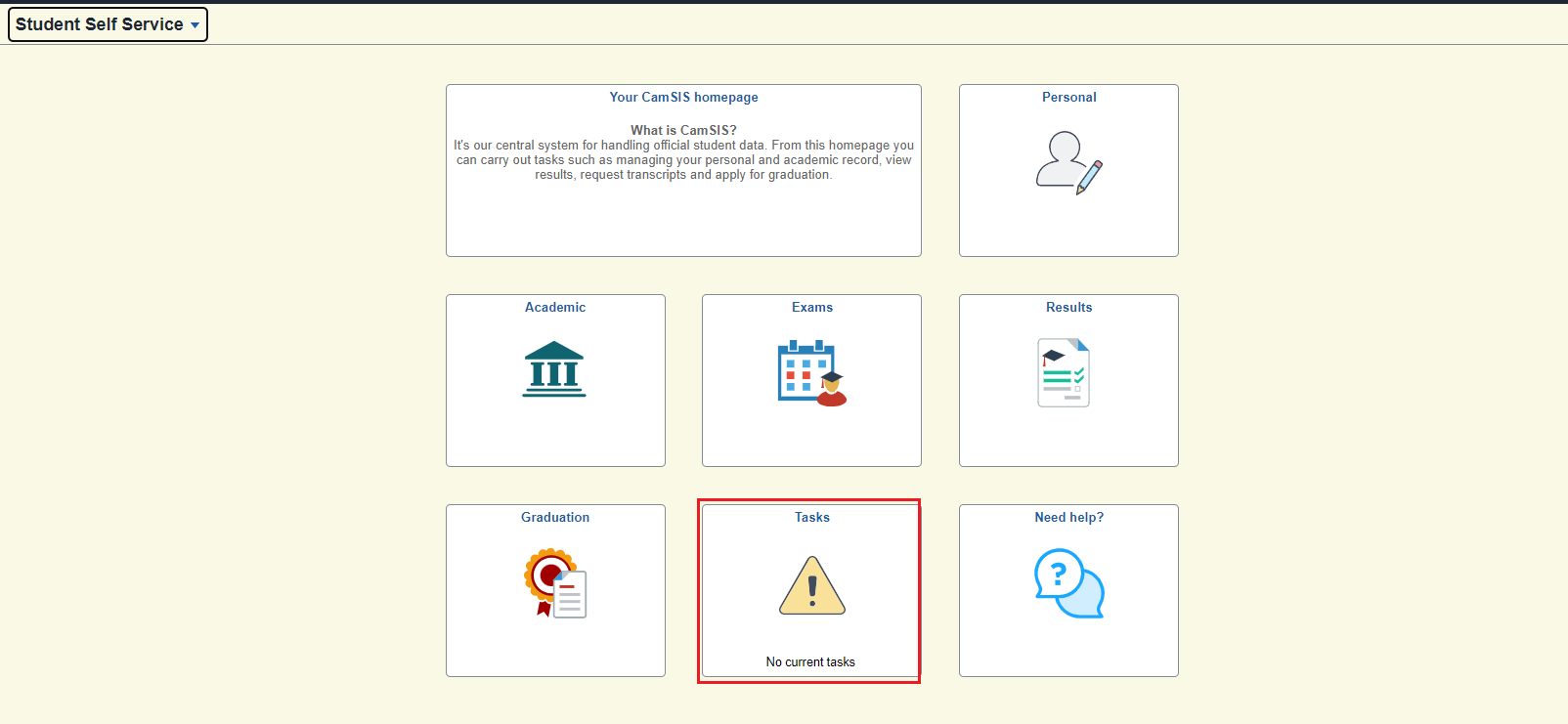These instructions are for students entering the second and subsequent years of their course. They do not apply to you if you have studied at Cambridge before but are starting a new course of study. If you are starting a new course of study, then you need to follow the Student Registration Exercise instructions for new students.
You should only attempt to register after receiving an email invitation to complete the Student Registration Exercise.
Starting the Student Registration Exercise
Sign in to your self-service account and you will see that in your tasks tile there is 1 item on your 'To Do' list.
You can see the icon 'Tasks' with 1 To Do. Select this icon and it will take you to your ‘To Do’ list:
Selecting the 'Student Registration' task will take you to the Student Registration Exercise.
Completing the Student Registration Exercise
You will be taken through a series of questions, and you will either need to confirm the details are correct or update the data. Some data fields such as date of birth are not editable. You will need to submit a change request if the information is incorrect.
If you need any extra support, read our step-by-step student registration instructions for each screen throughout the process. If you still require help please contact us via our contact form.
Once you have completed the Student Registration Exercise, your task tile will not show any outstanding items (unless you have outstanding tasks relating to other matters).
Get help
If you need help with the student registration exercise please contact us via our contact form.